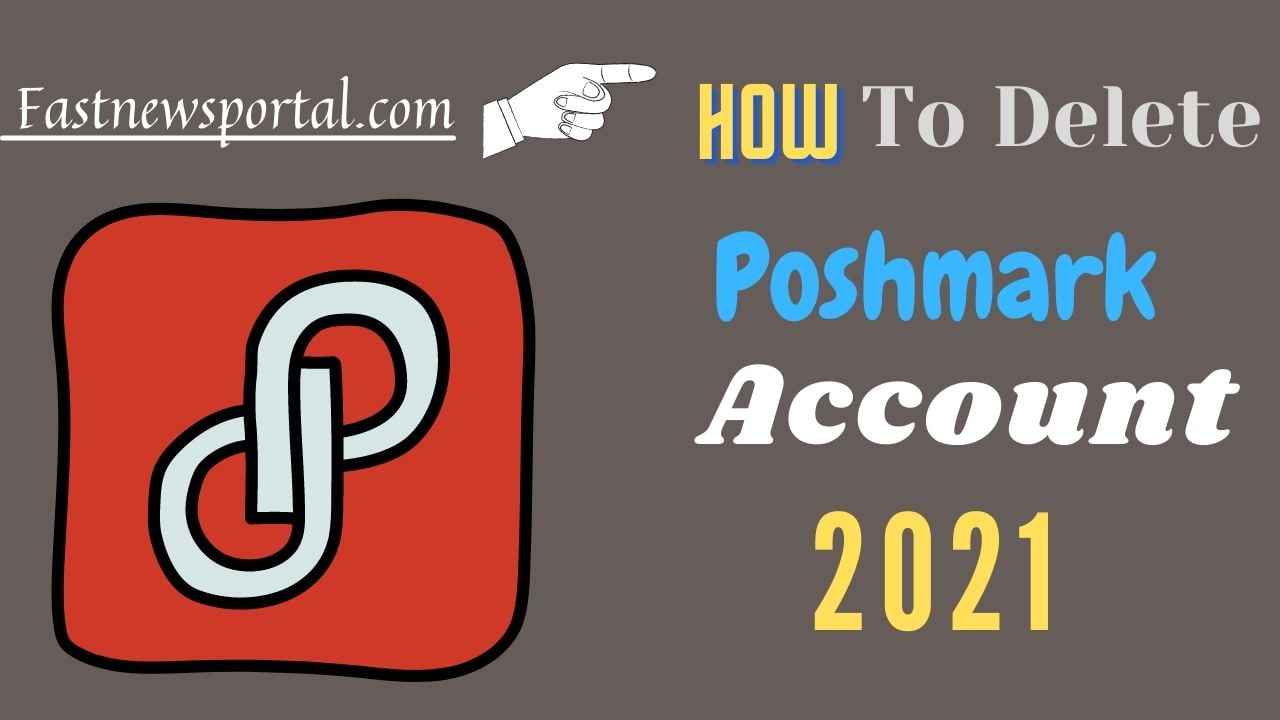Table of Contents
Delete a Poshmark Account
if you’re looking for ways to delete a Poshmark account, we will help you close it with simple and best methods.
How to delete a Poshmark Account on a computer?
If you want to delete Poshmark Account and you don’t know how to do it. Don’t worry we will provide you with a step-by-step procedure on how to delete the account. Let’s see that now.
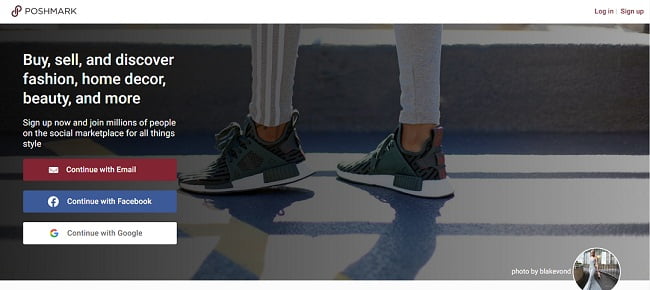
- Select your Profile Picture which is at the top right of the page.
- In that, Select Account Settings.
- In the Account Settings, On the Left hand, Select Manage Account Status.
- In the Manage Account Status, Click on the Delete My Account.
That’s it, the account will be deleted. See it is very simple.
How to delete the Poshmark Account on the App?
If you are using Poshmark on your Android Device and you want to delete the account. This is how you need to do it.
- Go to your Account Tab(@Username)
- Select the Poshmark Support Center which is at the bottom of the menu.
- Select Manage Account Status, Which will be available in the support center.
- In the Manage Account Status, Click on the Delete My Account.
That’s it, the Account will be deleted from Poshmark, It is a very simple process, But one thing is to be noted here that your account will still remain active and it won’t be removed officially. You can still get back to it with your login credentials.
How to Delete Poshmark Listing after sold?
If you want to delete the Poshmark Listing after the product is being sold. This is how you need to do it.
- Select the Listing from the menu.
- Once selected, Click on Edit Listing which is at the top right of the page.
- Scroll down to the bottom of the page and select Deleting Listing.
- Confirm the deletion, By clicking on the Delete Button that’s it. The Listing will be deleted.
Also Read:-